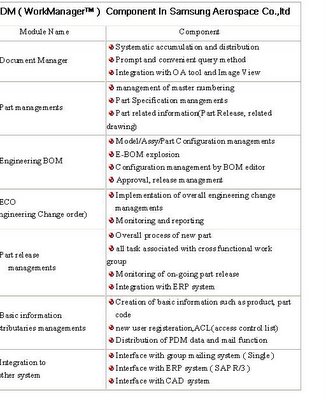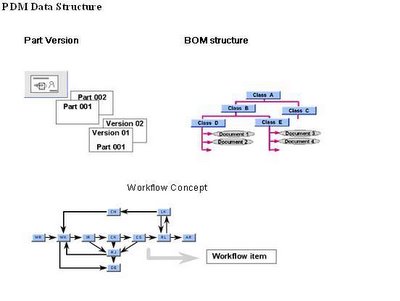SharePoint Portal Server creates a portal web site that allows users to share documents and search for information across the organization and enterprise, including SharePoint Team Services-based Web sites—all within one extensible portal interface. And, SharePoint Portal Server includes robust document management features that allow companies to incorporate business processes into their portal solution.
When implemented in conjunction with Solid Edge V11 or V12 Sharepoint Portal Server provides the framework for a Product Data Management solution encompassing; vaulted security, version control, ECO and approval routing for all Solid Edge data.
End-to-end solution
Small workgroups often get by using a combination of e-mail, file servers, and their own hard drives to store and share information. This type of information sharing has become the status quo for team information sharing because all members can participate easily and equally, but it does not create an organized record of a team’s efforts. Using a SharePoint Team Services-based Web site gives teams an easy and informal way to centralize and share project or and team information with team members and other interested parties within the organization.
At an organization or business division level, however, information-sharing requirements naturally become more sophisticated. Using SharePoint Portal Server, organizations can aggregate content from across the organization into a portal Web site so that their users can find the information they need to make better business decisions, regardless of where the data resides. This requires comprehensive search capabilities and the ability to manage large volumes of information across a great number of data stores. Business units also need advanced document management, including structured publishing processes to ensure the information they are sharing is complete and up to date.
Microsoft SharePoint Portal Server allows enterprises to effectively aggregate corporate knowledge across file servers, databases, public folders, and Internet sites as well as SharePoint Team Services-based Web sites.
Standard Features of SPPS
1) Integrated document management:-
This feature contains the following points
a) Search Engine:- Retrieve text using state of art probabilistic ranking. The search engine also features best bets, property searches and auto categorization of crawled content
b) Data access and indexing:- Crawl and search files and web servers, Microsoft exchange server public folders, lotus notes servers, and remote server for share point portal server.
c) Subscriptions:- Subscribe to a document folder, category or search query so you are notified when changes are made.
d) Categories:- Classify content under a set of customer define categories, this allows easy navigation to the information.
2) Scalable Enterprise Search
• Office and windows integration:- A complete set of document management functionality is accessible directly from the Microsoft office 2000 toolbar and Microsoft windows explorer. This helps users manage document with familiar tools.
• Check in and check out:- Enable optional enhanced web folders so individual users for updating can reserve that document.
• Document versioning:- Document changes including metadata such as keywords are tracked and assigned different version numbers for auditing and rollback.
• Document profiling:- This captures optional and required metadata about customer defined document type.
• Security:- Using roles built on Microsoft windows NT security, share point portal server ensures that only users with appropriate access can see a given document.
BENEFITS OF SPPS
Simplest access to business information
• Index the most important enterprise content sources and content types; capture and respect security settings for Windows, Exchange and Lotus Notes
• Best results from search queries based on an industry-leading probabilistic ranking algorithm
• Stay current on topics, documents and searches using subscriptions based on scalable persistent query technology
• Classify similar types of content and group it appropriately through automatic categorization technology
Seamless knowledge portal integration with the Microsoft Office and Windows productivity desktop.
• Incorporate business processes around documents with check-in/check-out, versioning and approval routing functionality
• Easily track document history and roll back to previous versions
• Effectively classify documents by applying business relevant information to each document
• Include people outside the enterprise in the document collaboration process with the web browser as an alternative user interface
The most effective way to build and extend intranet portals
• Easily extend the digital dashboard-based Tahoe portal UI by adding Web Parts
• Easily create personalized Digital Dashboards and share them with other users
• Built on Internet and industry standards such as XML, WebDAV, ADO/OLEDB and CDO
• Using Visual Studio developers can write applications that leverage Active Server Pages and ADO to add collaboration functionality